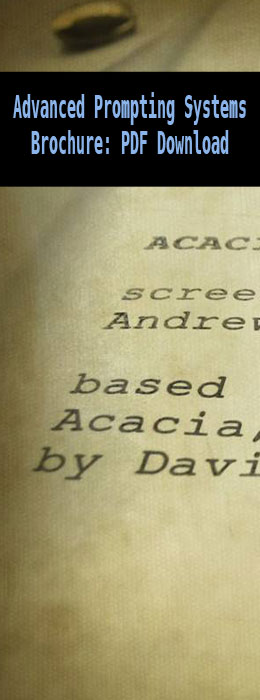HOME | CAMERA PROMPTING | LIVE EVENT PROMPTING | SERVICE AND RATES | SCRIPT SAVING | TEAM
TERMS AND CONDITIONS | PRIVACY POLICY | FAQ | HISTORY | CLIENTS | FUN FACTS | PROMPTING TIPS | CONTACT
Tips for booking a prompter for the camera mounted teleprompting system, the executive teleprompting system, and the stage teleprompting system
The “camera mounted teleprompter” comes in different sizes and designs for interior shots and exterior shots.
The size of the camera you use, the size of lens you use, the strength of the eyesight of your talent, if you are shooting indoors or out or both, whether you are on a tripod, dolly, jib, or any other camera mounting device or even hand held, and finally the distance you will be from your talent, will come into play when deciding to use a small prompter or a larger one.
Here are some scenarios:
The camera itself is small, but the lens is long
Take for example the cannon D5 or D7. Yes, it is a “still camera” per se, that any size lens can be attached to it, and all of a sudden; this so called “still camera” is the size of a beta cam or greater, especially after all the accessories are bolted on to it. You might immediately think you need to book light weight camera mounted prompter, because of the camera size, but you really need a larger system that can accommodate all the accessories that are bolted onto the camera. This applies to all the smaller cameras that are out there.
When the camera and lens are small, but of the setup is far from the talent
You think you have a small camera and lens, so you need a lightweight prompter. This is usually true for short distances. If you are farther than 15 ft from the talent, we would recommend the larger system to accommodate ease of readability for the talent.
Shooting in cramped quarters
If you are shooting in a space the size of a closet; where the camera is 2 feet from the talent, it’s obvious the smaller system is needed, if the camera and lens configuration permit.
Shooting with a jib arm, dolly or hand held
With an 18 ft jib arm or smaller, the lightweight through the lens system or the above-the-lens system (no glass) is ideal.
When using the above-the-lens system, the size of the lens and camera are not important because there is no glass, but the movement of the shot is. Camera movement helps conceal the fact that the talent is not looking directly at the lens. This setup is commonly used for jib arm, Steadicam and hand held shots.
The light weight through-the-lens system can be used for these scenarios as well, but the size of the camera and lens must be taken into consideration.
When using a dolly, you need to know what kind of dolly it is. There are light weight tripod dollies or door dollies, and traditional larger dollies like the J.L. Fisher.
If you are using a tripod dolly, the light weight prompter is the best choice. Again, account for camera size and lens.
When using a larger dolly, the heavier system is best because the shots are commonly longer, meaning they are farther away from the talent, and the larger system is easier to read.
Still have questions about what system is best for your production?
Give us a call 305.688.0321.
Tips for Booking a Prompting System
for
The Public Speaker
Eye contact is a vital element in communication. When we watch the news or any other television show, the prompter is mounted in front of the lens with a glass; speakers appear to be looking directly into the lens and in turn, directly at each individual viewer. The entire audience is in one place – behind the lens.
But when a speech is being delivered live to a large audience in a convention hall or other venue, eye contact -- or the illusion of eye contact -- becomes more problematic.
The “Presidential” prompting system solves this problem by using dual monitors and beam splitters (mirrors) with one positioned to each side of the podium. By moving the head and eyes from side to side and picking up sentences and phrases from each mirror in turn, the speaker appears to be making eye contact with much of the audience. But it requires practice to do this while appearing natural. The more familiar the speaker is with the speech, the less eye contact with the mirrors is required.
The main restriction with a presidential system is that it ties the speaker to the podium. The speaker is not able to move around. The speaker is in one position. This seems to work when the video/graphic’s screen is positioned center stage, allowing the speaker/presenter to gesture to the screen.
This can be a downside to speakers who feel more natural and confident if they can move around on the stage while engaging.
To fit this, two or more video monitors can be placed along the front edge of the stage or on the auditorium floor in front of the stage. Or large-screen displays can be placed in the audience or up in balconies. Or front- or rear-projection screens can be suspended over the audience. The text of the speech can be displayed on any of these devices allowing the speaker freedom to move around the stage.
Being familiar with your speakers and their personalities is usually a key factor when determining which prompting system to book.
If there are multiple speakers sometimes using both setups; presidential system and confidence monitors, accommodates everyone; whether someone speaks from Power Point notes; or an address delivered verbatim.
Knowing where the graphic/video screens are on the stage can also be a deciding factor on which prompter system to go with as well.
Sometimes when the screens are center stage, and depending on how high they are positioned, the presidential system stage right or left is best.
When the screens are positioned right, left, center and practically everywhere, having both systems gives the presenter choices to either stay in one position on the stage, or move about.
Here are some tips for the Speaker or Presenter:
Whether delivering a speech from a presidential system or using audience monitors, it is clearly up to you, the speaker, to be familiar enough with the address to have the confidence necessary for a successful event.
The object is not to memorize the speech, but to be able to become familiar with it so the teleprompter is used not the way a newscaster uses it to read un-rehearsed breaking news word-for-word, but as the visual equivalent of your own thoughts being displayed in front you electronically.
This gives you the ability to make a lot of eye contact with the audience while occasionally glancing at the prompter to get the first few words of the next paragraph, to make sure that an important number is precise, or to accurately quote a famous person.
Rehearsal time is a necessary element for this speaking magic to happen. Investing in rehearsal time prior to the event can insure a successful engagement.
Working with your prompter operator to format the script on the screen in the most effective manner greatly helps. Long paragraphs can be broken up, punctuation can be added, and words or phrases that need emphasis can be CAPITALIZED, bolded, underlined, italicized, or perhaps rendered in color all during rehearsal.
While your prompter operator will not be on stage with you, you will not be alone. The connection between the prompter operator and the Speaker/Presenter becomes almost like the “Vulcan Mind Meld” in Star Trek.
If you think about it, all the prompter operator can hear is your voice, and all you can see is type scrolling on a screen, but somehow you are communicating, you are bonded, you are functioning as one. It’s an amazing experience!
Good luck!